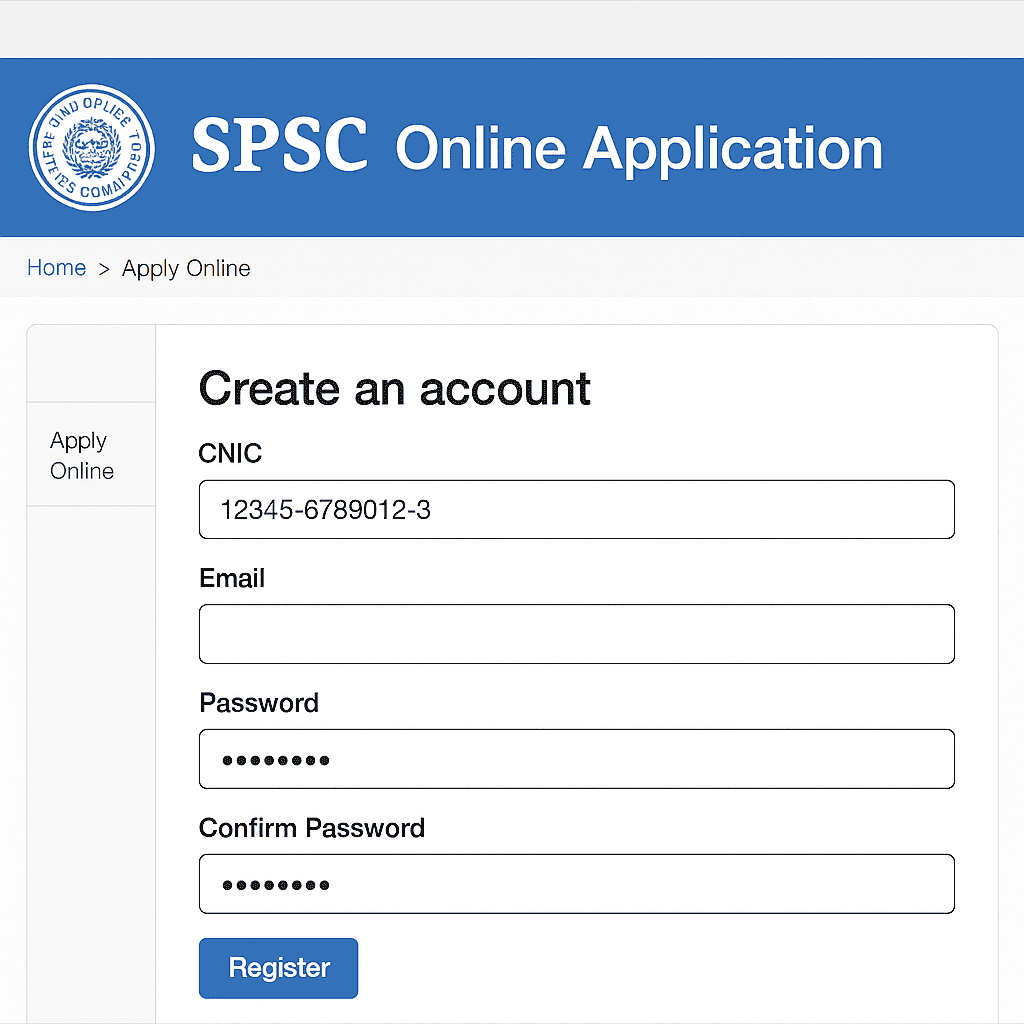Sindh Public Service Commission (SPSC): SPSC Jobs, Application Process
Sindh Public Service Commission Jobs
The Sindh Public Service Commission (SPSC) is the official body for recruiting civil servants in Sindh province, Pakistan. This guide covers everything you need to know about SPSC jobs, including how to apply online, prepare for exams, access past papers, and troubleshoot common issues.

SPSC Jobs in Sindh: Complete Overview
Types of Government Jobs Offered by SPSC
SPSC regularly announces vacancies for roles such as:
- Lecturer (various subjects)
- Medical Officer (General and Specialist)
- Subject Specialist
- Assistant, Inspector, Engineer
- Section Officer, Assistant Director
- Technical and administrative positions
Each job comes with specific eligibility criteria, syllabus, and selection process.
Where to Find SPSC Job Advertisements and How to Download PDF
- Official Announcements: All jobs are published on the SPSC Jobs Advertisement page.
- Newspapers: Leading Pakistani newspapers (Dawn, Jang, Express) also post SPSC jobs.
- Download PDF: Click the relevant link on the SPSC website to download the ad. Always check the ad number and closing date.
Tip: Subscribe to SPSC email alerts or follow their official Facebook page for instant updates.
Step-by-Step Guide: How to Apply Online for SPSC Jobs
SPSC Online Registration Process
- Visit the SPSC e-recruitment portal.
- Register with your CNIC, email, and contact details.
- Complete your profile (personal, academic, and professional information).
- Select the desired post or advertisement.
- Upload required documents (scanned copies in PDF or JPEG format).
- Download and fill the SPSC challan form. Pay the fee at the designated bank.
- Enter the challan details and submit your application online.
Using the SPSC Candidate Login Portal
- Access the portal at SPSC Candidate Login.
- Log in with your registered CNIC/email and password to:
- Edit your profile
- Check application status
- Download roll number slips
- View test results
Security Tip: Always log out after use to protect your account.
Application Deadlines and Troubleshooting Tips
- Deadlines: Each job advertisement mentions the last date for submission. Late applications are not accepted.
- Common Issues & Solutions:
- Document upload fails:- Check file size and format (max 500KB, PDF/JPEG).
- Payment not recognized:- Double-check your challan number and keep the bank receipt.
- Website issues:- Try during off-peak hours or use a different browser.
SPSC Exams: Syllabus, Past Papers & Preparation Resources
SPSC Syllabus for Subject Specialist & Lecturer Posts
- Download the latest syllabus from the SPSC Syllabus page.
- Syllabi usually include:
- Subject-specific content (70–80%)
- General Knowledge, Pakistan Affairs, Current Affairs
- English and Analytical Ability
SPSC Screening Test, Answer Keys & Results
How to Download SPSC Roll Number Slip by CNIC
- Visit the SPSC Roll Number Slip page.
- Enter your CNIC number and select your post.
- Download and print your roll number slip.
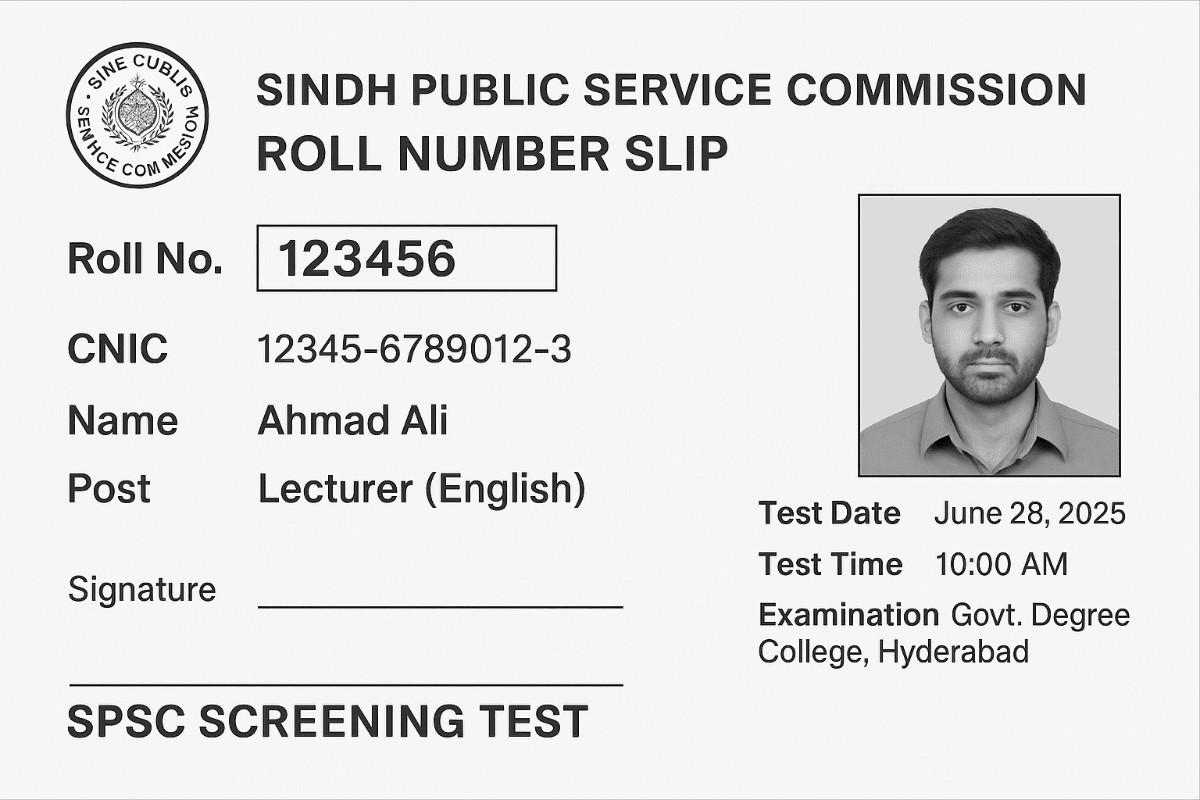
Checking SPSC Screening Test Results
1. Go to the SPSC Results page.
2. Find your post and click on the result link.
3. Enter your roll number or download the merit list PDF.
Downloading SPSC Answer Keys
- SPSC uploads answer keys within 24–48 hours post-test.
- Visit the SPSC Answer Keys page for the latest.
- Download the PDF to compare your answers and estimate your score.
Frequently Asked Questions (FAQs)
What is the last date to apply for SPSC jobs?
Check the SPSC advertisement page for current deadlines, as each job has its own closing date.
How do I recover my SPSC candidate portal login credentials?
Click Forgot Password on the login page, enter your email or CNIC, and follow the reset instructions.
Where can I find SPSC lecturer jobs advertisement and syllabus?
Both are available in the Jobs Advertisement and Syllabus sections on www.spsc.gov.pk
How to download and fill the SPSC challan form?
- Download the challan from the job ad or SPSC Forms.
- Fill in your name, CNIC, post applied for, and the amount.
- Pay at the designated bank and keep the receipt.
What documents are required for SPSC application submission?
You’ll need a CNIC copy, academic certificates/degrees, domicile/PRC, recent passport-size photographs, and the paid challan receipt.
How do I prepare for the SPSC screening test?
Study the prescribed syllabus, practice with past papers and online MCQs, and use recommended books for revision.
Is there age relaxation for SPSC candidates?
Yes, there is up to 15 years general age relaxation. See the official notification for details.
How do I check my SPSC test result and download answer keys?
Visit the SPSC Results . Enter your roll number or download the relevant PDF.
What should I do if I face issues during online form submission?
Double-check your information and attachments. If the issue persists, contact SPSC IT support at support@spsc.gov.pk
How to contact SPSC for more support?
- Phone: +92-22-9200694, +92-22-9200246
- Email: info@spsc.gov.pk
- Online Form: SPSC Contact Us