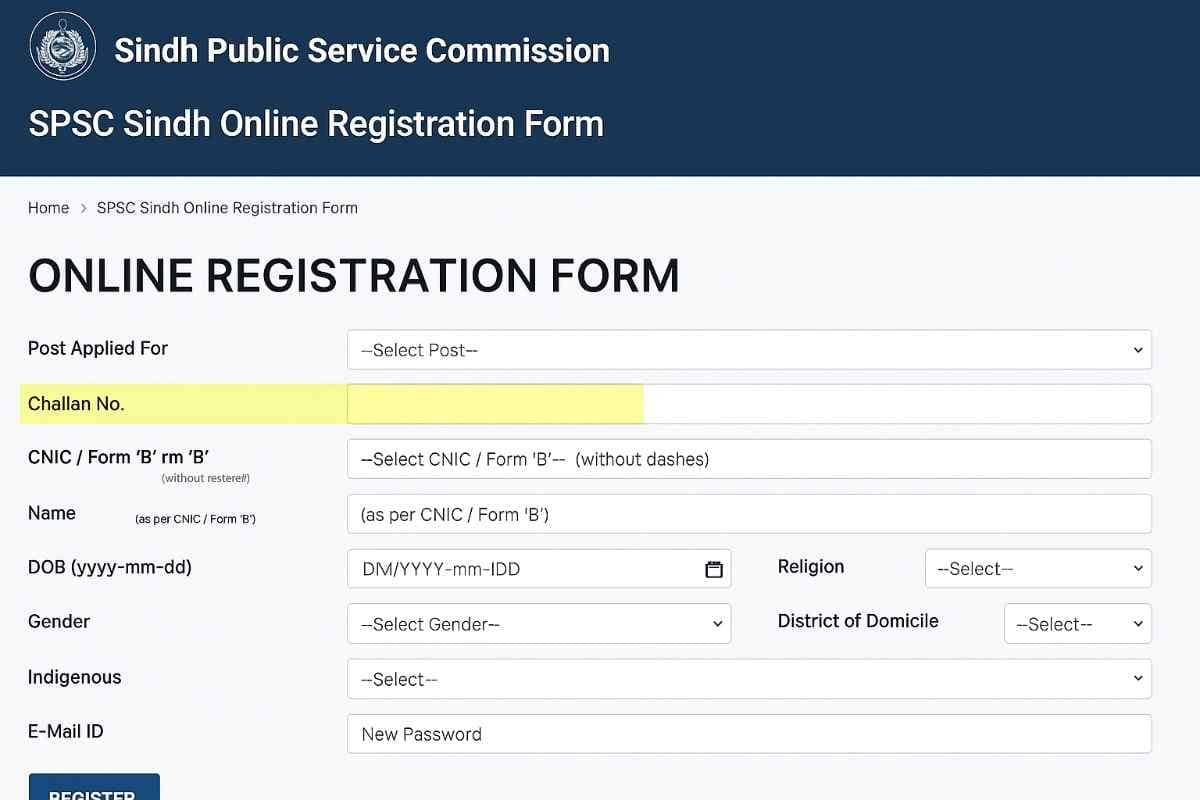How to Apply for SPSC Online: Step-by-Step Guide, Registration, and FAQs
Applying for SPSC online jobs online is a simple process if you follow the right steps—register on the portal, fill out your application, pay the Challan fee, and upload required documents. This guide covers eligibility, registration, application submission, and tips to avoid common mistakes, ensuring your application is smooth and error-free.
Understanding the SPSC Online Application Process
What is SPSC? Overview and Purpose
The Sindh Public Service Commission (SPSC) is an official body responsible for recruiting civil servants and government employees in Sindh, Pakistan. SPSC ensures public sector hiring is based on merit and transparency through examinations, interviews, and assessments. Applying via SPSC gives candidates fair access to positions in sectors like education, health, and administration.
Learn more about SPSC’s mandate and history on the official SPSC website.
Who Can Apply? Eligibility Criteria
Before you begin your SPSC online application, make sure you meet the following general eligibility requirements:
- Nationality: Pakistani citizen, typically with Sindh domicile.
- Age: Usually 21–30 years (age relaxation may apply).
- Education: Minimum bachelor’s degree (some posts require higher or specific qualifications).
- Other Requirements: Physical fitness (for some posts) and a clear criminal record.
Always review the job advertisement for the exact eligibility details for each post.
Step 1: Registering on the SPSC Portal
Creating Your Account
To apply for any SPSC job, you first need to create an account on the official SPSC online portal.
Steps to Register:
1. Go to the SPSC Online Portal.
2. Click Sign Up or Create New Account.
3. Fill in your:
- Full Name (as per CNIC)
- CNIC number
- Email address
- Mobile number
- Password (choose a strong one)
4. Agree to the terms and conditions.
5. Click Submit.
Verifying Your Email and Mobile Number
- Email: Check your inbox for a verification email from SPSC and click the link.
- Mobile: Enter the OTP sent via SMS to your registered mobile number.
Tip: If you don’t receive the verification email or OTP, check your spam folder or request a resend.
Step 2: Filling the SPSC Online Application Form
Navigating to the Application
1. Log in to your SPSC account.
2. Go to Available Jobs or Apply Online.
3. Select the relevant advertisement and click Apply for your chosen post.
Entering Your Details
- Personal Info: Name, father’s name, CNIC, date of birth, gender, address.
- Academic Info: List all qualifications, starting from matriculation.
- Experience: Add relevant work experience, if required.
Uploading Required Documents
Prepare clear and legible scanned copies (PDF or JPEG, under 1MB each):
- CNIC (front and back)
- Recent passport-size photo
- Domicile certificate
- Academic transcripts and degrees
- Experience certificates (if required)
- Challan (fee) receipt
Tip: Blurry or incomplete documents can lead to rejection.
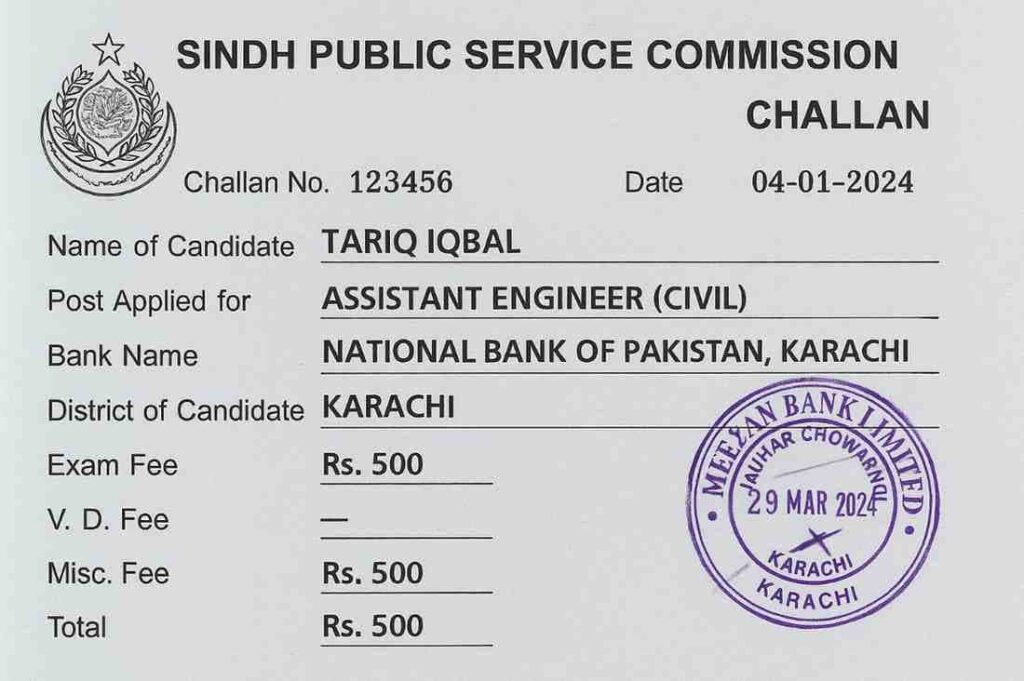
How to Fill the SPSC Challan Form
The Challan Form is essential for paying the application fee.
1. Download the SPSC Challan Form.
2. Fill in:
- Name of Candidate
- CNIC Number
- Post Applied For (e.g., Assistant Director)
- Amount (as per advertisement, usually Rs. 500–1000)
- Bank Branch details
3. Submit the form at any National Bank branch and get the stamped receipt.
4. Upload a scanned copy of the paid Challan to your online application.
Example:
| Field | Example |
|---|---|
| Name | Muhammad Ali |
| CNIC | 42101-1234567-8 |
| Post Applied | Assistant Director |
| Amount | 500 |
| Bank Branch | NBP Sindh Secretariat |
Reviewing and Submitting Your Application
- Double-check all entries for accuracy.
- Ensure all required fields and documents are complete.
- Click Submit Application.
- Save or print your application slip for future use.
Step 3: Applying Online for SPSC
Selecting the Right Post
- Read the job advertisement carefully.
- Use portal filters or search to find posts by department or qualification.
Fee Payment and Tips
- Pay the application fee using the SPSC Challan at any National Bank branch.
- Keep your original Challan receipt; it may be required at later stages.
- Upload a clear scan of your paid Challan.
Tip: Pay your Challan early to avoid deadline rush.
Common Mistakes to Avoid
- Incorrect CNIC or personal details
- Expired or invalid documents
- Unclear Challan receipt upload
- Missing the application deadline
- Incomplete forms
Avoid these errors to ensure your application is accepted.
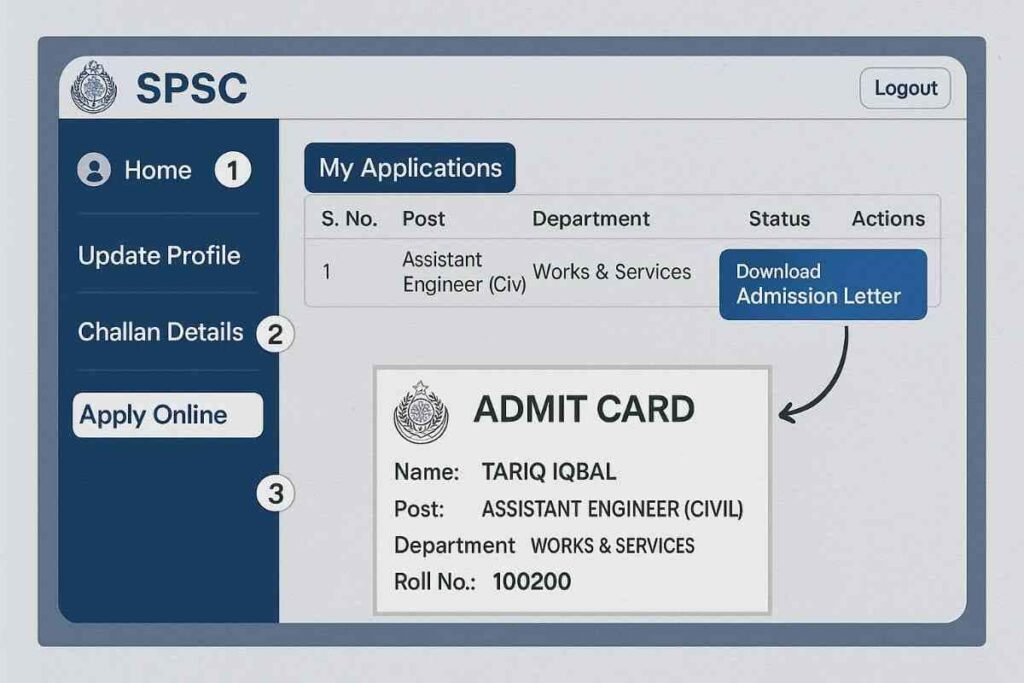
Step 4: Downloading SPSC Admit Card/Slip
Checking Application Status
- Log in regularly to check if your application is accepted.
- If approved, you can download your admit card (test slip) before the exam.
How to Download Admit Card
1. Log in to your SPSC account.
2. Go to Admit Card/Slip or Download Roll Number Slip.
3. Enter your CNIC or application number.
4. Download and print your admit card.
Remember: Bring your admit card and original CNIC on test day.
Managing Your SPSC Account
Recovering Your Password
- Click Forgot Password on the login page.
- Enter your registered email.
- Reset your password using the link sent to your email.
Deleting Your Account
- Contact SPSC support via the contact page or email.
- Provide your CNIC, registered email, and reason for deletion.
- Wait for confirmation from SPSC.
Changing Domicile in Application
- Domicile changes are usually not allowed after submission.
- For errors, contact SPSC support immediately with supporting documents.
- For ongoing applications, update the domicile before submitting.
After Application: What’s Next?
Documents Required for SPSC Application
- CNIC (Computerized National ID Card)
- Domicile certificate
- Academic transcripts and degrees
- Passport-size photo
- Paid Challan receipt
- Experience certificates (if needed)
Tip: Keep both soft and hard copies ready for interviews or verification.
Checking SPSC Written Test Result Online
- Go to the SPSC Results page.
- Locate your exam or post in the results list.
- Click the link to download the result PDF.
- Search for your roll number or name.
Important Dates and Notifications
- Application start and end dates see the SPSC job ads
- Test/interview schedules
- Result announcement dates
FAQs for SPSC Applicants
What is the last date to apply for SPSC?
- The last date is mentioned in each official job advertisement. Late applications are not accepted. Always check the SPSC jobs page for deadlines.
Can I edit my SPSC application after submission?
- No. Once submitted, you cannot edit your application. Double-check all details before submitting. For urgent errors, contact SPSC support immediately.
What documents are accepted as proof of domicile?
- Only official domicile certificates issued by Sindh district authorities are accepted. Photocopies must be clear, and originals may be required later.
How many attempts are allowed for SPSC exams?
- Generally, three attempts are permitted for competitive SPSC exams (like CCE). Check specific rules for your chosen post.
Is it mandatory to pay the Challan fee before applying?
- Yes, you must pay the Challan fee and upload the receipt to complete your application.
Can I apply for more than one post in SPSC?
- Yes, if eligible. Submit separate Challan fees and applications for each post.
What if I forget my SPSC online portal password?
- Use the Forgot Password option to reset it via your registered email.
Are there age relaxations for SPSC posts?
- Yes, relaxations apply for certain categories (e.g., government employees, minorities, differently-abled) as per Sindh government rules.
Where can I find study material for SPSC exams?
- Review the SPSC syllabus and consult reputable exam prep books or online forums.